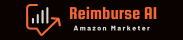You might be familiar with Amazon, the global retail giant, and Shopify, the go-to platform for e-commerce businesses. But have you ever thought about merging the power of both? By connecting Shopify with Amazon, you can reach a larger audience while enjoying the tools and control that Shopify offers. Let’s dive into how you can do this!
1. Why Integrate Shopify and Amazon?
Broaden Your Reach: Amazon boasts millions of daily users. By listing on Amazon and managing through Shopify, you tap into a vast customer base.
Centralized Management: Handle inventory, process orders, and track sales from your Shopify dashboard, even if the sale is made on Amazon.
Brand Consistency: While Amazon provides massive reach, Shopify offers customization. Integrate both, and you get the best of personal branding and vast market exposure.
2. Getting Started: Setting Up the Integration
Before you begin, ensure that you have an Amazon Seller account and a Shopify store.
- On your Shopify dashboard, navigate to the ‘Sales Channels’ section.
- Click on ‘+ Add sales channel’ and select Amazon.
- Link your Amazon Seller account. Now, you’re set up!
3. Listing Products on Amazon via Shopify
With the integration, you can create Amazon listings directly from Shopify. Select which products you’d like to push to Amazon, set your pricing, and monitor inventory levels all from one place.
4. Order Management Made Easy
When a customer places an order on Amazon, it appears in your Shopify dashboard. This centralized approach means no more switching between platforms.
5. Amazon FBA and Shopify
Use Amazon’s Fulfillment By Amazon (FBA) service? No worries. Even with the Shopify integration, you can continue to use FBA to fulfill orders, ensuring timely deliveries to your customers.
6. Keeping Track of Inventory
A significant benefit of the integration is synced inventory. Whether a sale happens on Amazon or Shopify, inventory levels update automatically, reducing the risk of overselling.
7. Leveraging Shopify’s Analytics with Amazon Sales
With sales data flowing into Shopify, you can utilize its robust analytics tools to gauge product performance, track sales trends, and forecast inventory needs.
8. Tips for Success
- Stay Compliant with Amazon’s Policies: Amazon has strict guidelines. Regularly review them to ensure your listings remain active.
- Optimize for Amazon SEO: While you’re listing through Shopify, remember that the products appear on Amazon. Ensure product titles, descriptions, and backend keywords are optimized for Amazon’s A9 algorithm.
- Unified Branding: Use consistent branding across both platforms. While Amazon has its layout, ensure product images, descriptions, and other elements align with your Shopify store.
- Engage with Customer Reviews: Reviews on Amazon are gold. Encourage satisfied customers to leave positive feedback, and address any negative reviews promptly.
9. Costs Involved
While Shopify has its monthly charges, remember that selling on Amazon isn’t free. Factor in listing fees, referral fees, and FBA costs (if you use it) when pricing products.
10. Exploring Beyond Amazon
Shopify allows integrations with other platforms too. As your business grows, consider diversifying to platforms like eBay or Etsy through Shopify.
Conclusion: Power-Packed Duo for E-commerce Success
Combining Amazon’s vast marketplace with Shopify’s flexibility can supercharge your e-commerce journey. This integration offers an excellent blend of reach, control, and scalability. So, if you’re looking to optimize sales, enhance efficiency, and provide a seamless shopping experience, merging Shopify and Amazon might just be your ticket to e-commerce stardom! 🌟🛒🚀